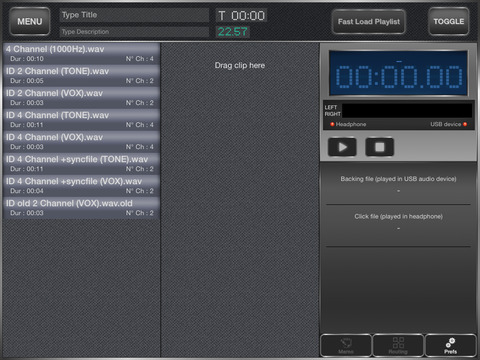
SyncInside - Backing tracks advanced player app for iPhone and iPad
Developer: ShowTools
First release : 18 Apr 2013
App size: 23.09 Mb
Listening to your full stereo backing tracks with click and timecode on iPad is no longer a problem !
Connect a compliant USB sound card to your iPad with the Camera Connection Kit, SyncInside will play the stereo backing tracks through the sound card and the click through the headphone.
Now your shows with a greatly superior quality !
SyncInside allows you to import your clips, create your playlists, add memo on clips to always keep in mind what to do, and play...
All with a few simple and intuitive gestures !
No more end clip nightmares, no more clips that start unexpectedly or exhausting researches of the next clip... a simple tap and the correct clip starts ! SyncInside stops at the end of every clip, it automatically queues up the next clip and waits your tap.
You can set any clip from the playlist as the next to be played, managing the playlist variations in a very simple way.
Managing your show has never been easier !
KEY FEATURES
• Works in background
• Unlimited number of clips per playlist, unlimited number of playlists
• Auto association between backing track and sync file
• Instant access to the last playlist used
• Compatible with wav and aiff files (untill 4 tracks interleaved) of any lenght and size
• Memo field for each clip
• Tagged playlist for an easier research
• Wide Padder with TouchUp to avoid hesitation
• Skip function of the playing clip and of the next one running
• Fast load button to easly manage scenes changes
• Clip current/remaining time
• Playlist current/remaining time
SyncInside manages the two stereo files syncronised play (file 1: stereo backing tracks, file 2: click and/or timecode) or a single file (4 channel interleaved).
Camera Connection Kit and a Class compliant USB sound card are required to exploit the multitrack features.



